Impress
Impress is a free web-based online service that allows you to share panoramas, multi content pictures and 3D data with your customers. To use Impress, you need an account with Dropbox, Google Drive or Microsoft OneDrive. These are used as storage for presentation content, so you can decide who can see your content.
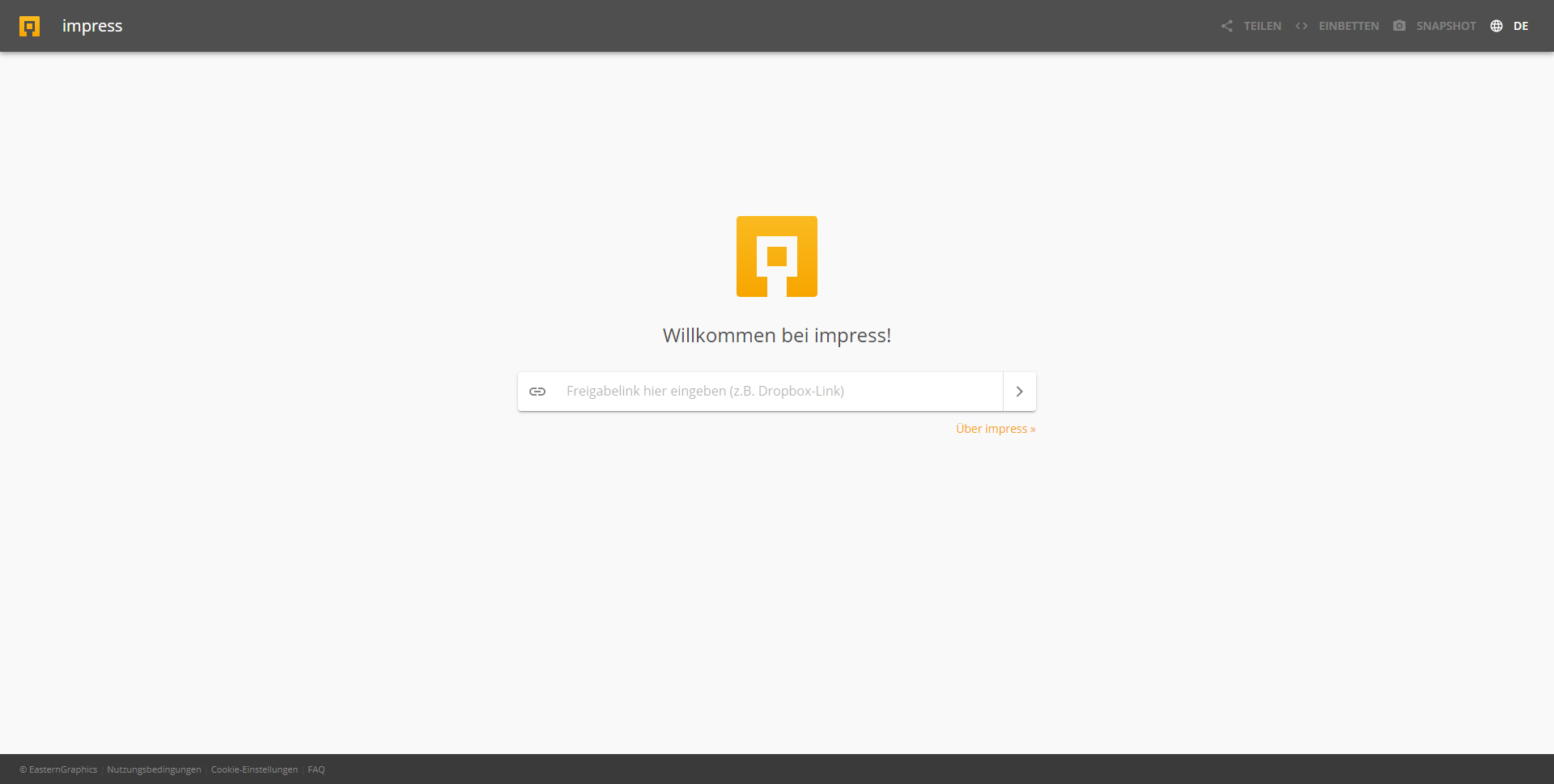
Provide a 3D file
Select a 3D object in your planning, in this example a wall shelf. Then click on the Share button at the top right. You now have the following options in the context menu that opens: Standard, Dropbox, Microsoft OneDrive.
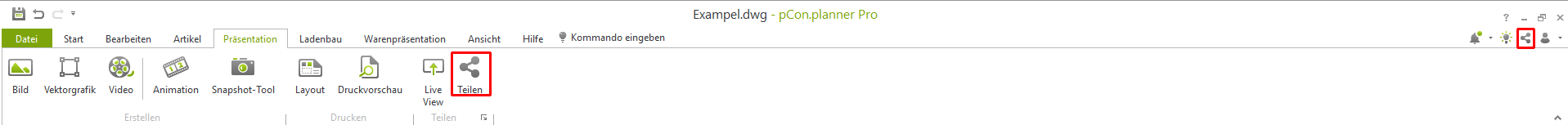
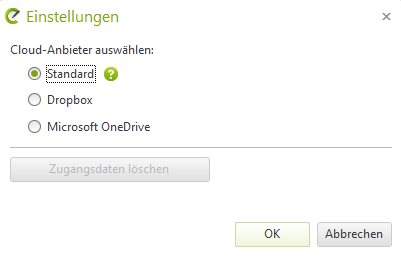
By pressing the OK button, a QR code and link are created. If you now press the arrow to the right of the Copy link button, you have the option of opening the 3D object in Impress or automatically loading the link into your standard e-mail program.

Control
- With pressed left mouse button or mouse wheel, you can rotate the 3D model
- With pressed right mouse button, you can move the camera
- With the mouse wheel, you can zoom in or out.
- Double-click to center the model
Here, too, you now have the option of splitting, embedding and creating a snapshot.
Make sure that the 3D data is not larger than 10 MB, otherwise the browser will display errors and the data can only be displayed very slowly.
Provide a 360° panorama
Once the image has been calculated, upload it to your cloud storage. Once this has been done, copy the share link to your clipboard with [CTRL] + [C]. Now switch to the following website and paste the share link there:
https://impress.pcon-solutions.com/
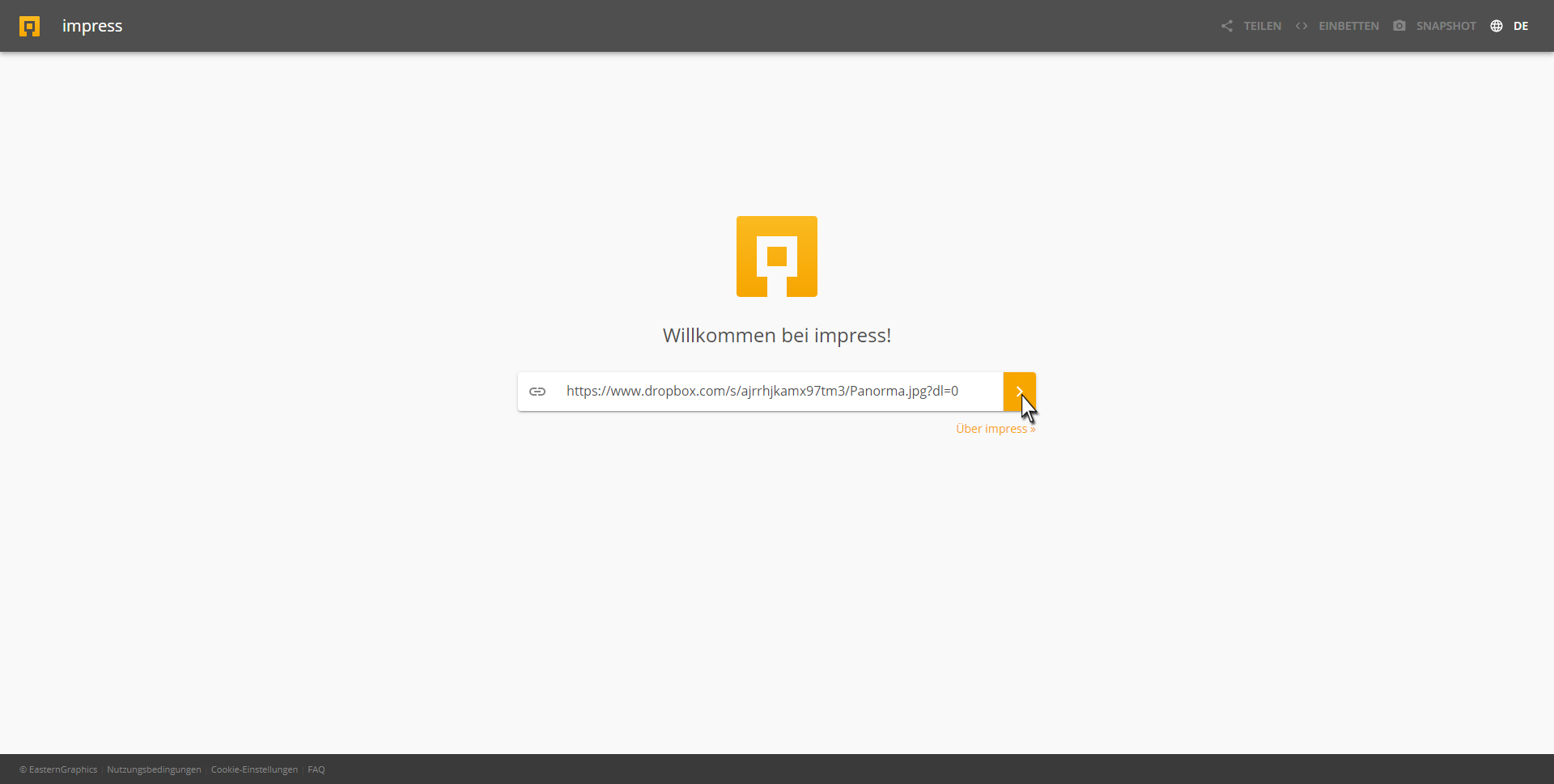
Click on the button with the orange background. Your panorama will then be loaded and displayed in the browser. Use the mouse wheel to zoom in and out and hold down the left mouse button to rotate the panorama and look around. If you click with the right mouse button in your panorama, you have additional selection options in the context menu that opens for the current perspective display.
- Representations
- Normal View
- Fisheye View
- Stereographic View
- Architectural View
- Pannini View
- Little Planet View
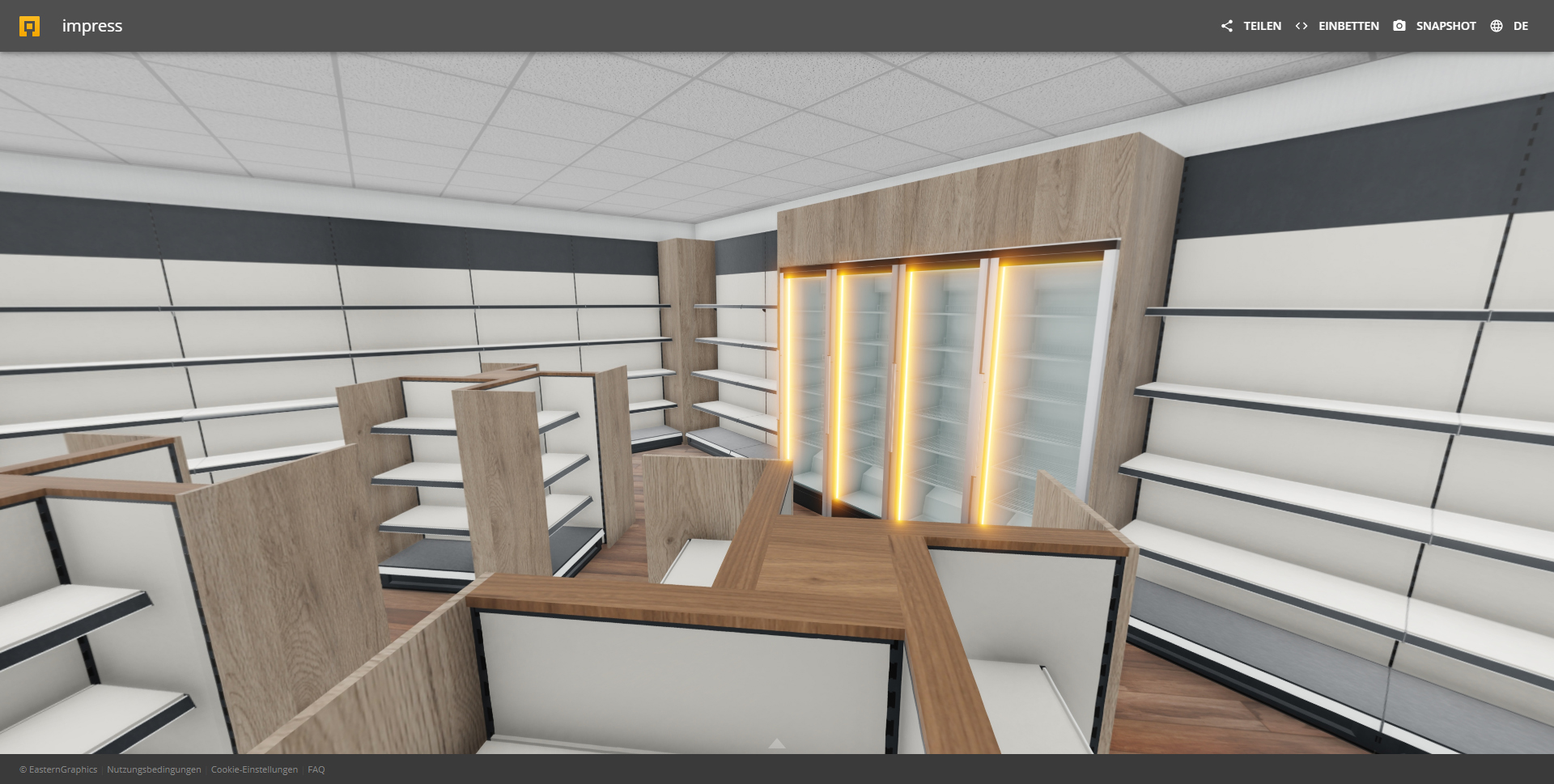
Here, too, you now have the option to share, embed or create a snapshot.
Examples
Embedded 3D model
Embedded 360° panorama
