Build modules / sections
Catalogs within visual-STORE are organized by means of assemblies. In most cases, these assemblies consist of several individual items. This simplifies the organization and handling when assembling shelves.
These assemblies are identifiable by means of specific assembly designations.
Overview
Assembly designation
Example of a module designation GL1622CS
| GL | Metal back panel smooth | |
| 16 | Footboard height | 16 cm |
| 22 | Height of the component | 220 cm |
| C | Axle dimension | 100 cm |
| S | Variant | Standard |
For more overview it is recommended to hide the already existing planning. You can do this under "Start" -> "Hide selection" (the planning must be marked blue). Then switch to the "Right" view window and read in all assemblies.
Example for the input of a basic rack
- Enter the following assembly in the "TEGO" catalog: S1647CS (socket assembly AM:100) To complete the procedure, now press [ENTER].
- With a double click on the part number "S1647CS" the first assembly is now read in and positioned at the zero point.
- Next, enter the following assembly: GL1624CS (rear panel AM:100)
- Also finish this process with [ENTER] and read in the module with a double-click.
- The shelf assemblies are then read in. To enable exact positioning, visual-STORE offers the parameter vo.
This can also be used to read in several assemblies in one step. At this point, you can also work with the parameter control.
vo = move up
By specifying several values (specification in meters!) separated by /, an assembly can be read in at different heights at the same time.
Example with the parameter "vo
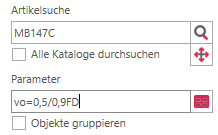
The example is to be entered in the catalog window as follows:
- Assembly: MB147C
- Parameter: vo=0,5/0,9
- Shelf assembly depth 47 cm and AM:100
- Reading of 2 shelf assemblies which are shifted upwards by 50 cm and 90 cm
- The assemblies are read in and positioned after confirming the values in the parameter field with [ENTER].
Example 2 with the parameter "vo

Read in the next two shelf assemblies:
- Assembly: MB137C
- Parameter: vo=1,3/1,7
- The shelves are positioned at position 130 cm and 170 cm starting from the zero point upwards. Complete this process with [ENTER] as well.
- When you have made all the entries, the cut should look like the one shown opposite.
- Now close the catalog window by clicking on "Close" and select the entire section.
Create group
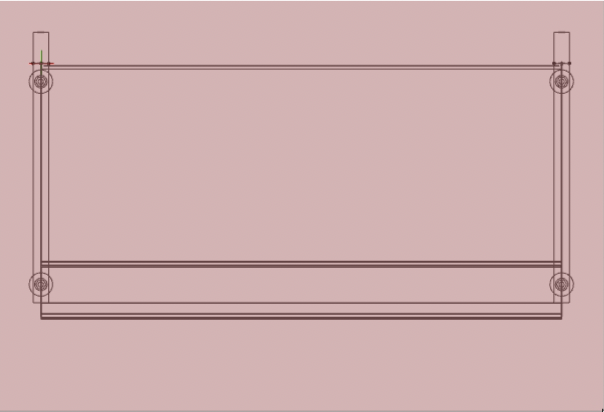
- Next, click on the "Create Group" icon in the Shopfitting tab.
- A new window will open. Assign the group name there:
"Wall shelf standard". This completes our first cut.
