Shelf rows
To perform this exercise you should know the following basics:
- Creating a basic shelf
- Create an add-on shelf
- Create rows of shelves
- Creating corner shelves
- The plan from "Create floor plan" should be available
Exercise
- Create a standard wall shelf
- Create an add-on shelf
- Create a corner shelf with extension
- Now create a copy of an extension wall shelf and move it to the right column of the corner shelf using the coupling point.
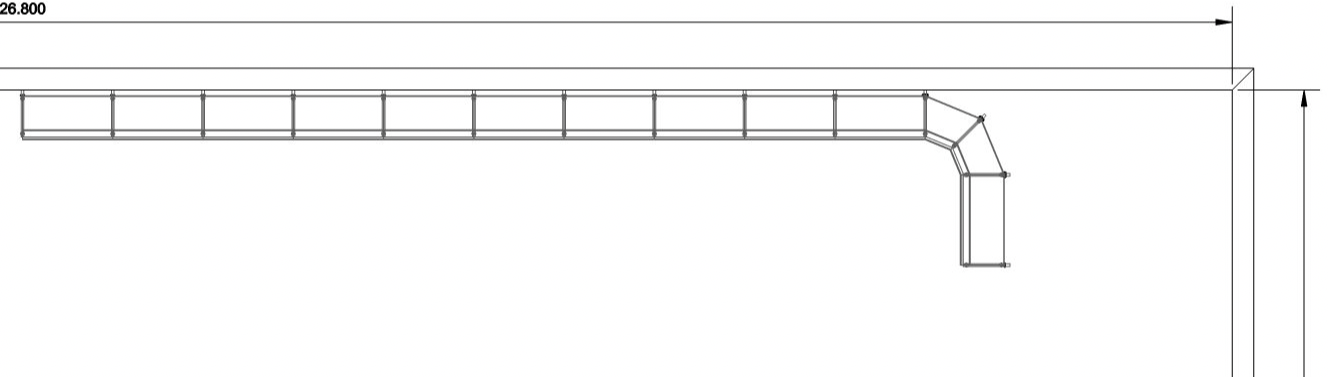
- Now create five more add-on shelves using the row function.

- Next, the wall shelves still need to be positioned on the right wall. To do this, mark all the wall shelves.
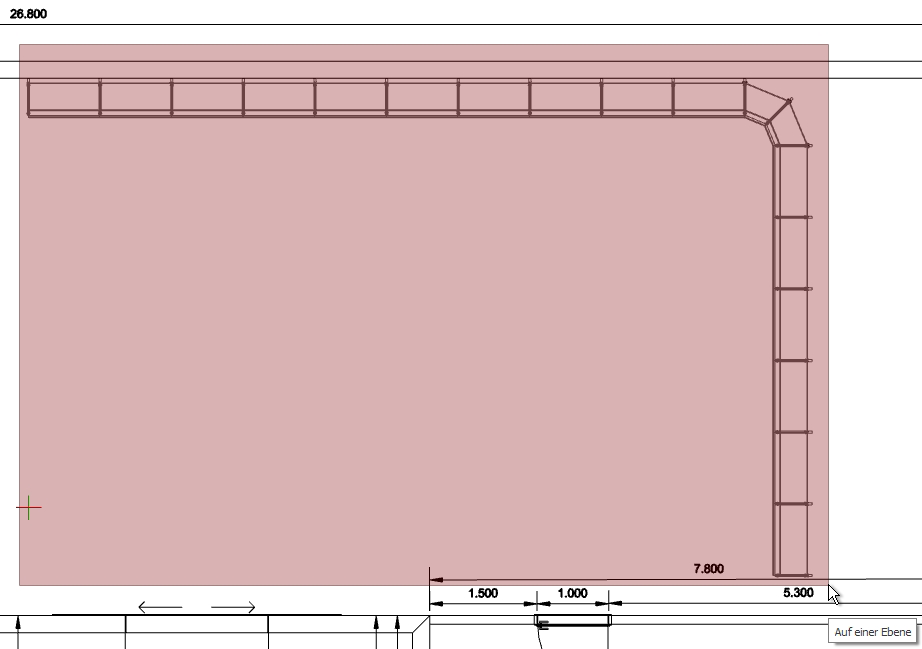
- Now click on the right outer corner of the add-on shelf and position the wall shelves on the right wall. The result should look like this:

