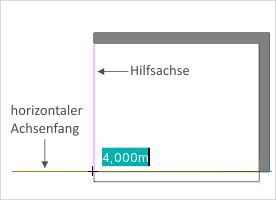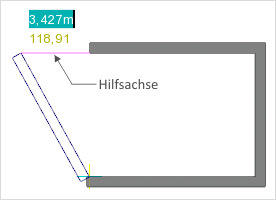Auxiliary axes
Auxiliary axes help you define the space.
Use auxiliary axes
In addition to the coordinate axes, which become visible through the axis snap, you can resort to further auxiliary axes during the creation of walls. These become visible during the drawing of a wall whenever you intersect one of four corner points of an already drawn wall horizontally or vertically with the mouse pointer. In the following two pictures you can see two reddish auxiliary axes next to the horizontally visible coordinate axis (left picture). The coordinate and auxiliary axes allow walls to be optimally aligned already during the drawing process.