Unite
The Unify tool (Edit tab, Construction group) combines two or more 2D or 3D elements into a single object. The Dissolve command causes a merged object to be broken down into all the individual faces and lines of the shape.
To join objects together, proceed as follows:
- Select one of the objects you want to merge (A)
- Switch to Edit in the tab and click the Unite command
- Then click on the object you would like to merge (B)
The previously selected individual objects are now combined into one element (C).
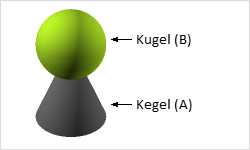
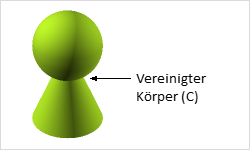
If you had assigned different colors or materials to the objects before unifying, one of the colors or one material will be adopted for the resulting body. A unified element can no longer be split into the original objects via Explode.
