Create corner shelves
Open e.g.: the Tego catalog and read in the following assemblies.
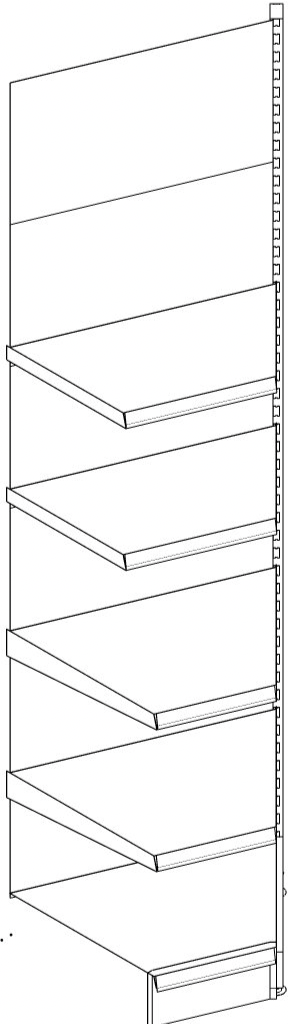
Reading in assemblies
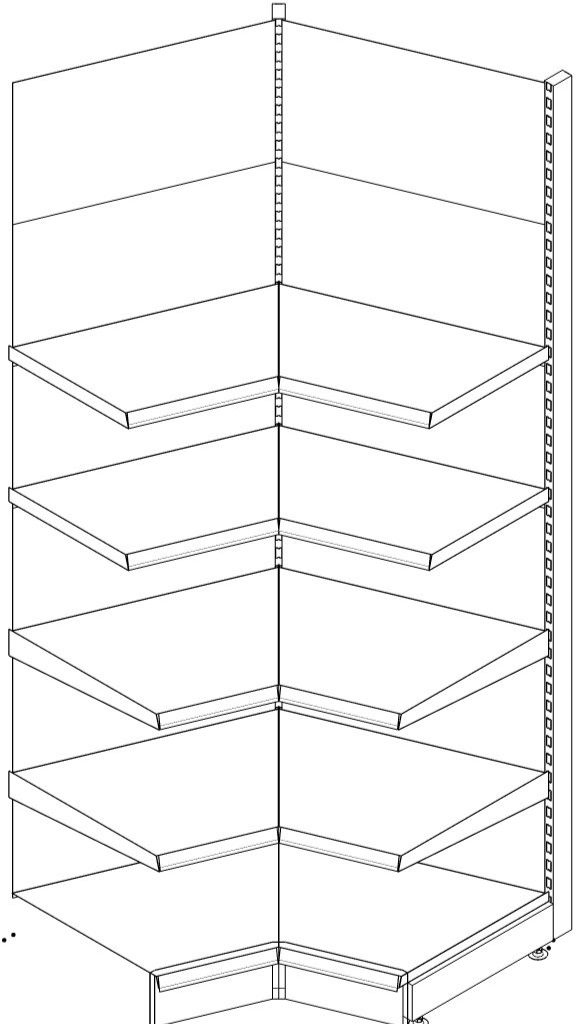
- S1647KA
- GL1624KA
- MB147K | Parameter: vo=0.5/0.9
- MB137K| Parameter: vo=1.3/1.7
- After you have read in all assemblies, the section should look like the picture on the right.
picture. - Now go to "Create group" and assign the group name, e.g.: "Extension wall shelf outside corner".
Create a copy of the corner shelf
- Select the cut, press and hold the [CTRL] key and click the right blue arrow in the crosshairs.
- Now move the created copy a little to the right.
- Now click on the left "insertion point" in the copy you have just created, move the shelf to the left and add it to the cut.
- Now mark both cuts and join them to the right add-on wall shelf using the coupling points.
