Catalogs in multiple languages
For each catalog a language definition can be given, this contains:
- the language ID,
- the part number
- the description to the article per language.
A language definition could be called this: 5000_lang.xml
All language definitions should be located in a central folder on the hard disk.
In Planner, the central folder for the language definitions is to be set under: => Shopfitting => Tools => Options in the map tab: Loading
The application of the languages in the Planner takes place on the parts list. This can be globally activated or deactivated by option under: => Shopfitting => Tools => Options in the map tab: Loading
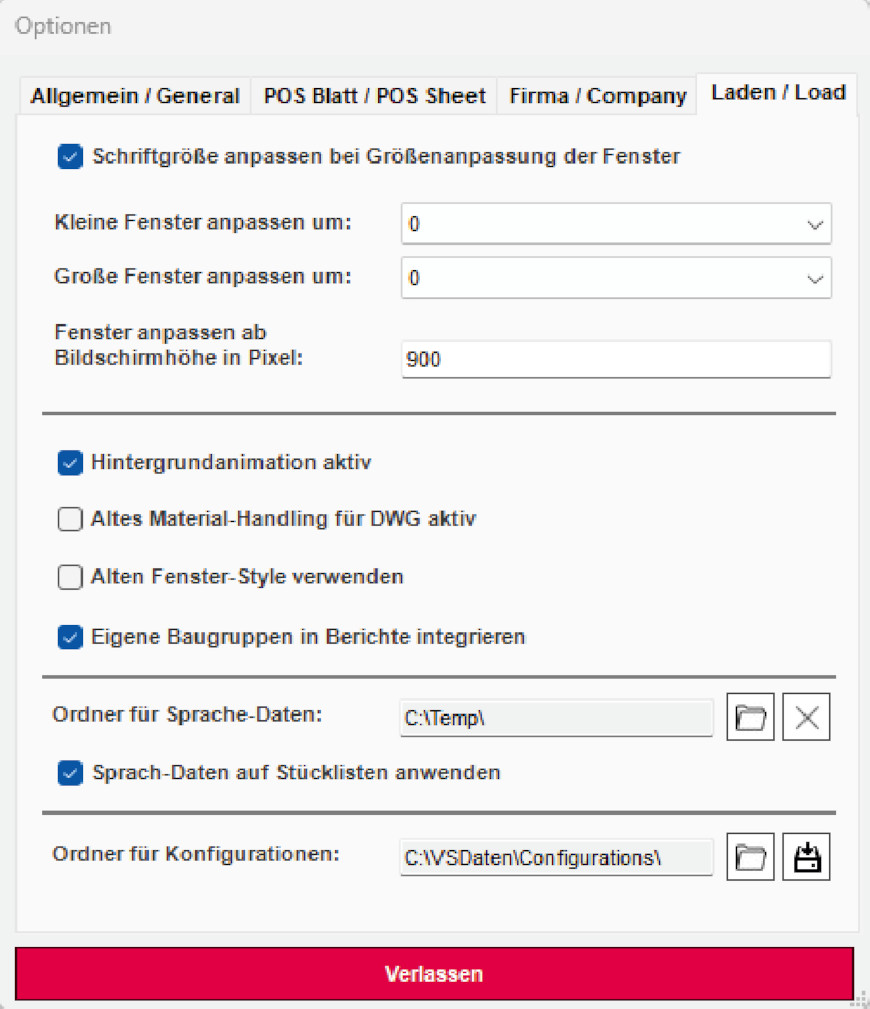
The language to be evaluated can now be defined within the planning. For this purpose, the properties window of the planning must be opened within the planner under: => Menu => File => Document properties in the map tab: Settings
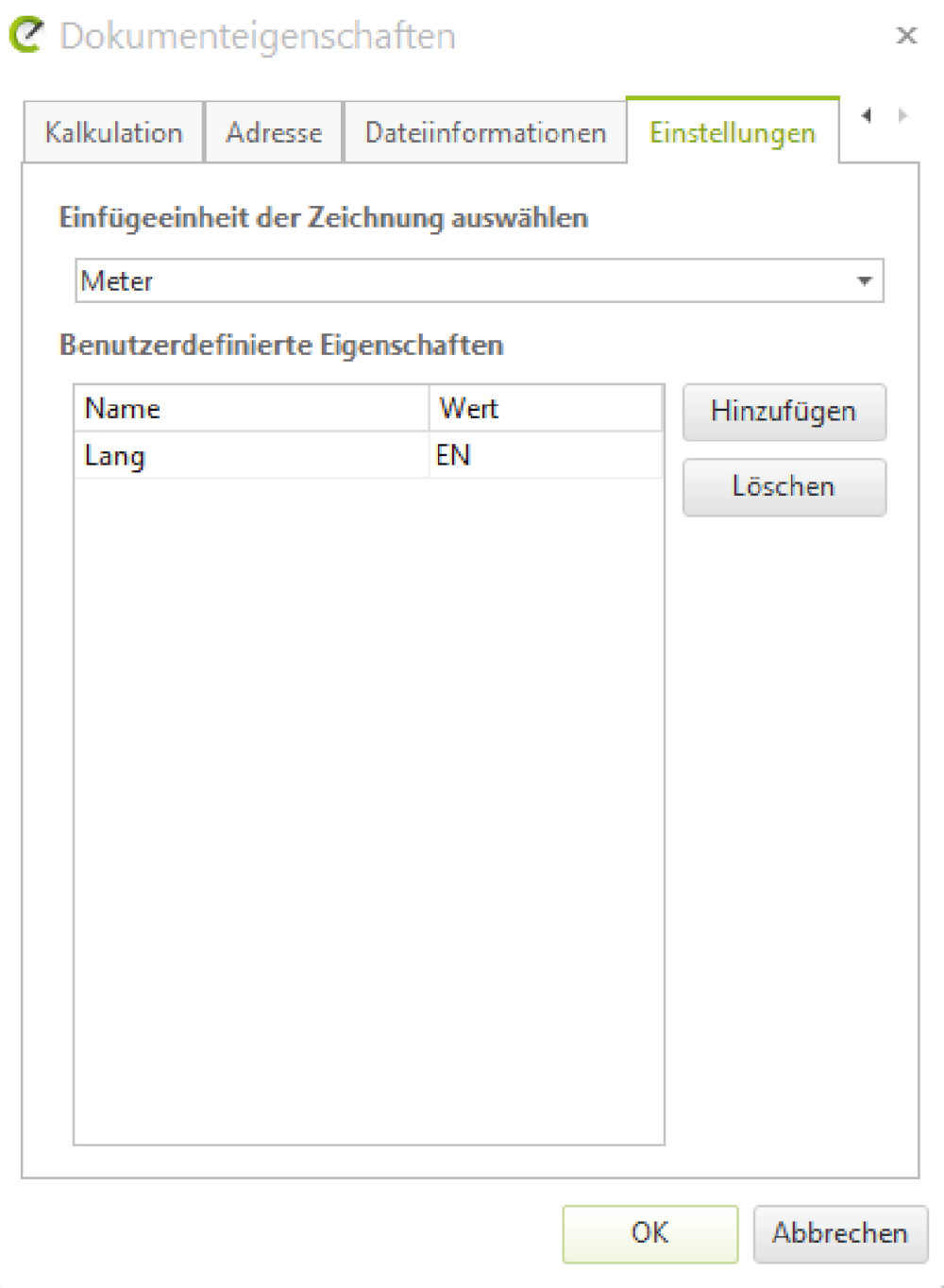
Within this mask a new property "Long" with the value e.g. "EN" is defined for English language. The language abbreviations are the same as in the catalog tool. Only one language evaluation can be defined per planning. If the language is to be changed, the value must be adjusted here.
