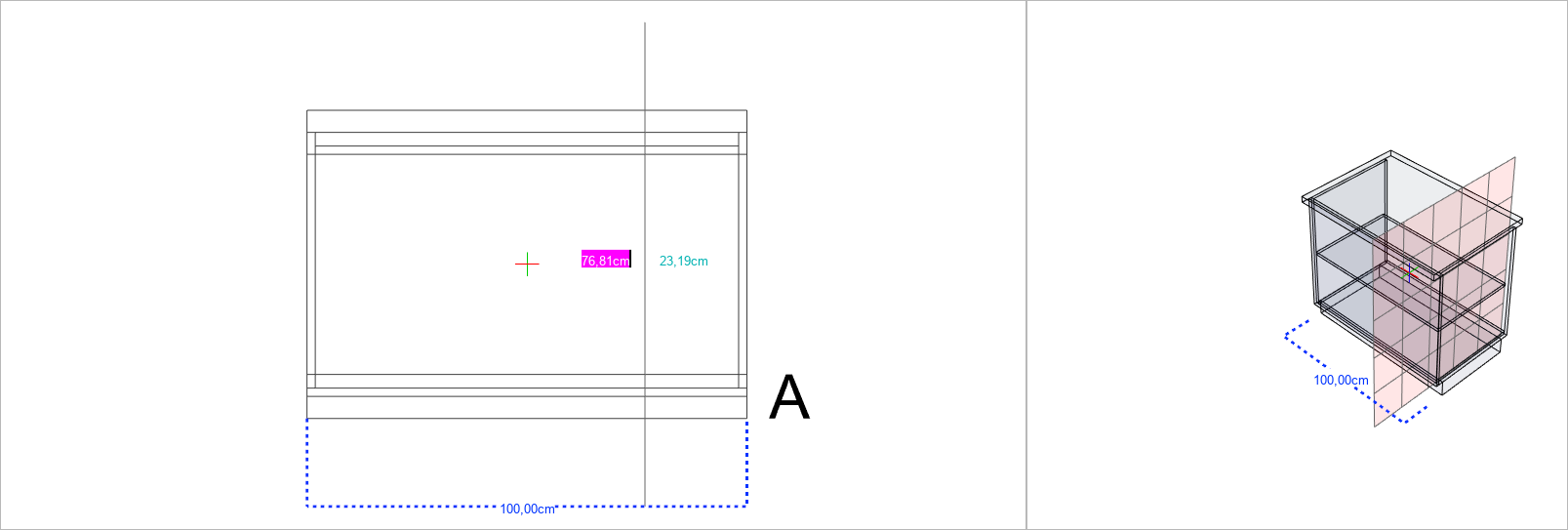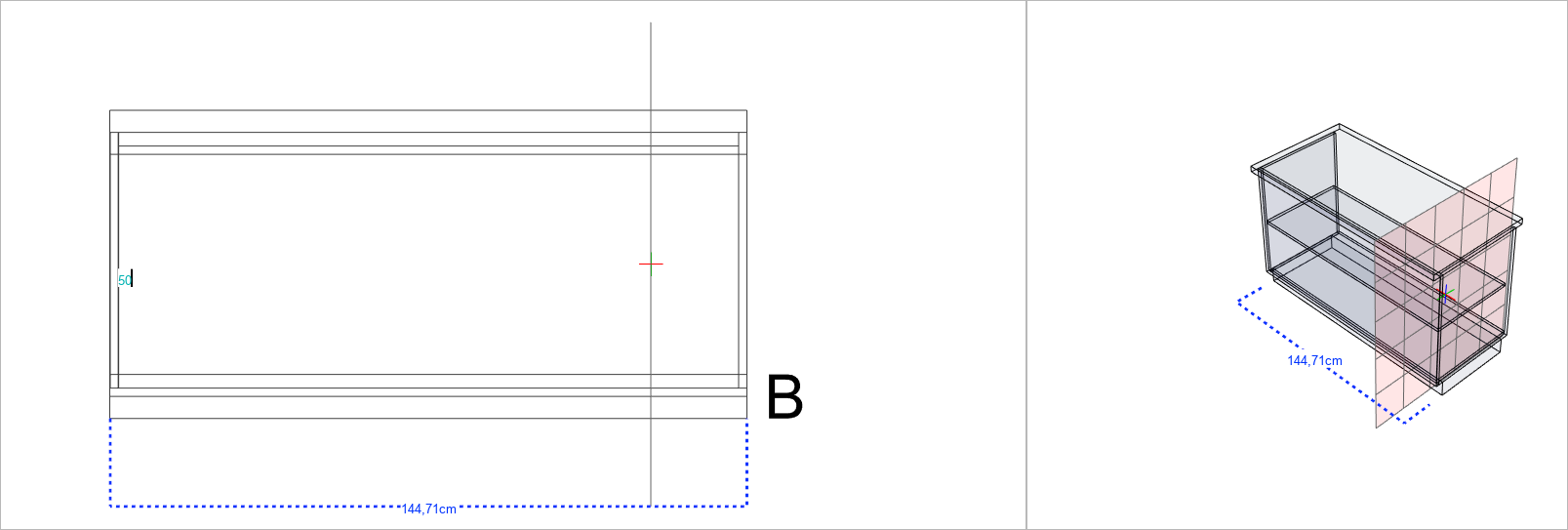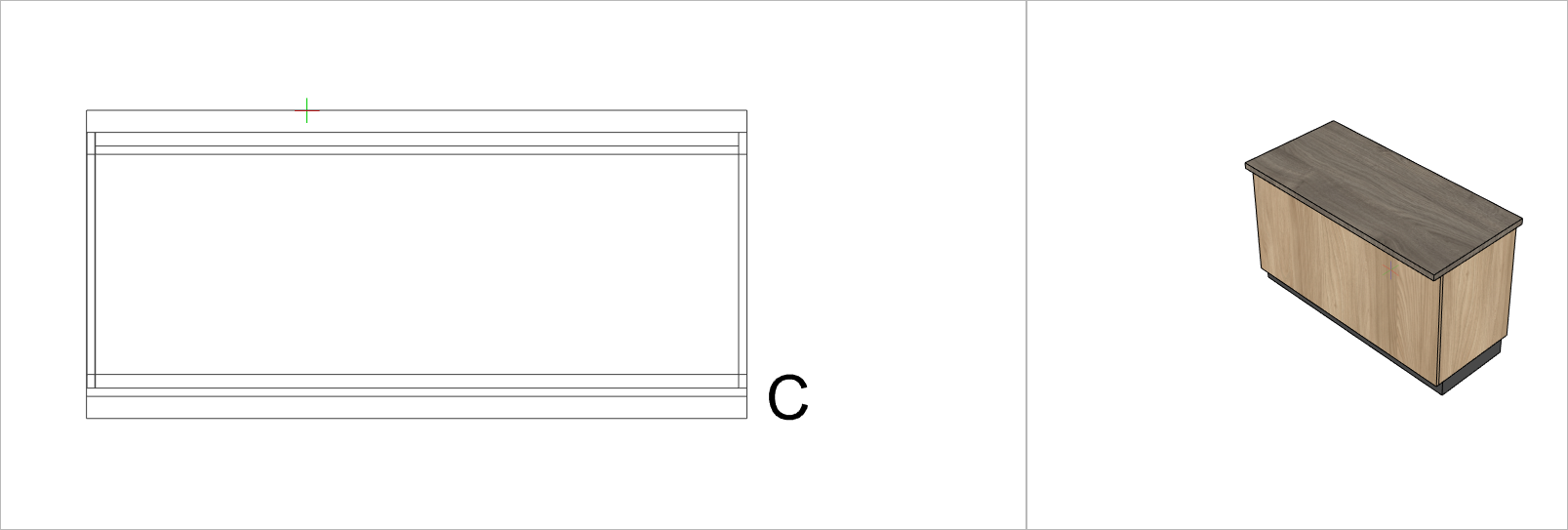Routes
The Stretch feature allows you to stretch or compress an object along a dimension. A plane is specified within the object, from which the object is pulled in a specified direction (you change the direction of the plane using the context menu). The basic shape is preserved: Extend tables, change the height of shelves and cabinets - it's easy to create an individual solution.
To stretch an object, proceed as follows:
- Select your grouped object
- On the Edit tab, click the Stretch command
- Then you can define the point from which you want to stretch or compress by clicking the left mouse button (A).
- If you now move the mouse to the left or right, you can lengthen or compress the object. You can also enter a fixed value and confirm with Enter how much you want to lengthen or compress the object. (Lengthen positive number, compress negative number) (B)
In this example, the counter was extended by 50cm to the left (C)