SQL server installation
To install our software you need the VStore Installer.
Overview
Manual installation MS SQL Server
- For the operation of visual-STORE a MS SQL-Server from version 2008 R2 is required.
- If the installation via the vstore SQL Manager fails, it can also be installed manually.
- In the installation directory of the master database (usually under c:_vsdata) there is a folder called VSINSTALL - in it you will find the installation for the MS SQL server. This can exist as x86 or x64 version, depending on the platform.
Installation
- Start the MS SQL Server installation from the Install folder.
- Select "New SQL Server Installation".
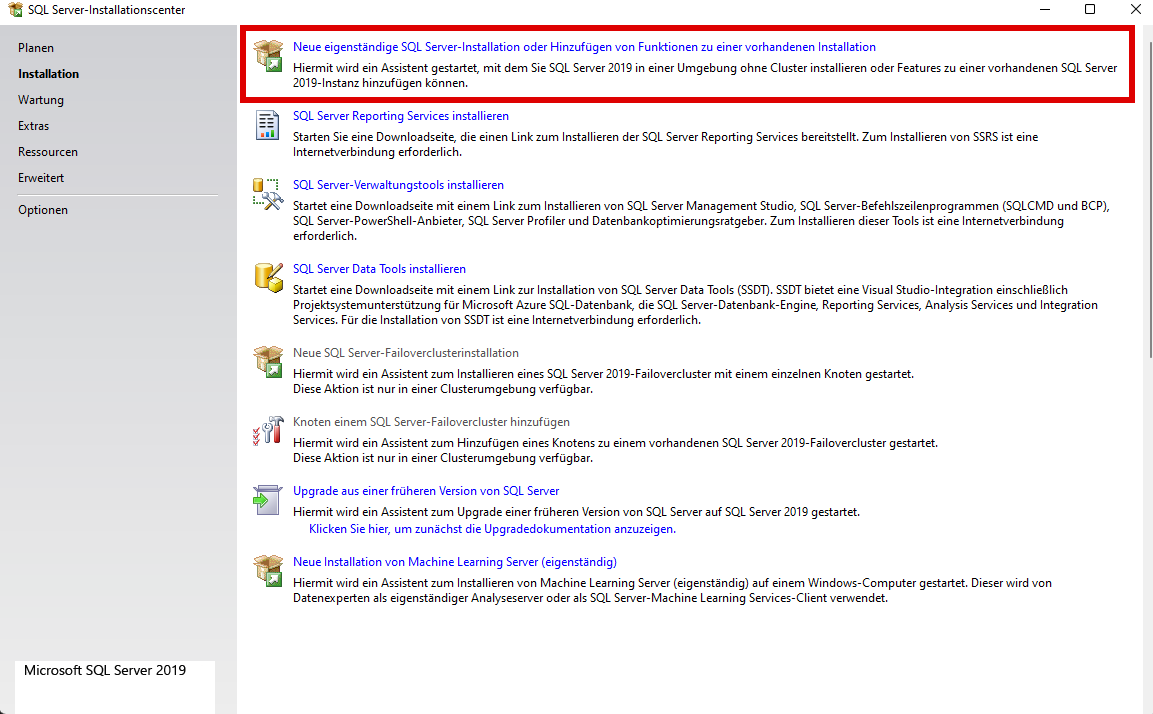
- In the "Specify free edition" drop-down menu, select the "Express" item.
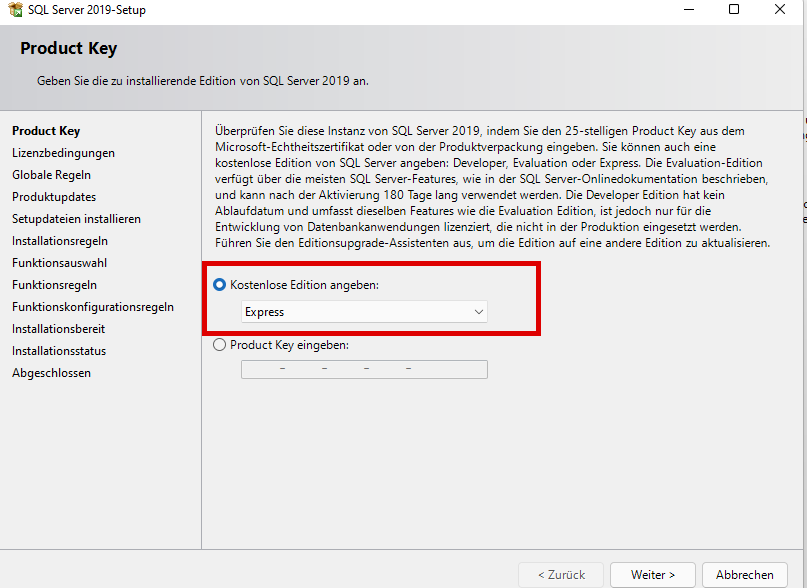
- Now check in the first point for updates and secondly the installation rules. As soon as no errors occur click on "Next".
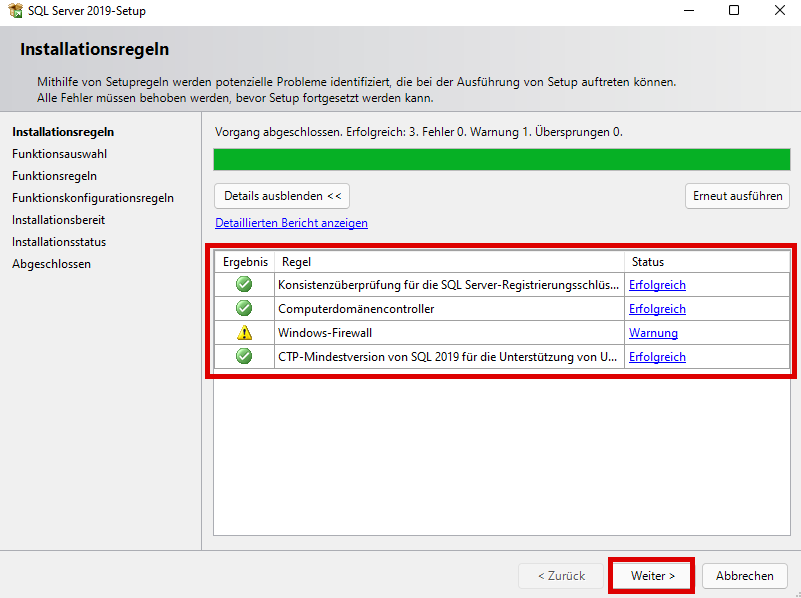
- Now select the functions of the installation as in the example and click on "Next".
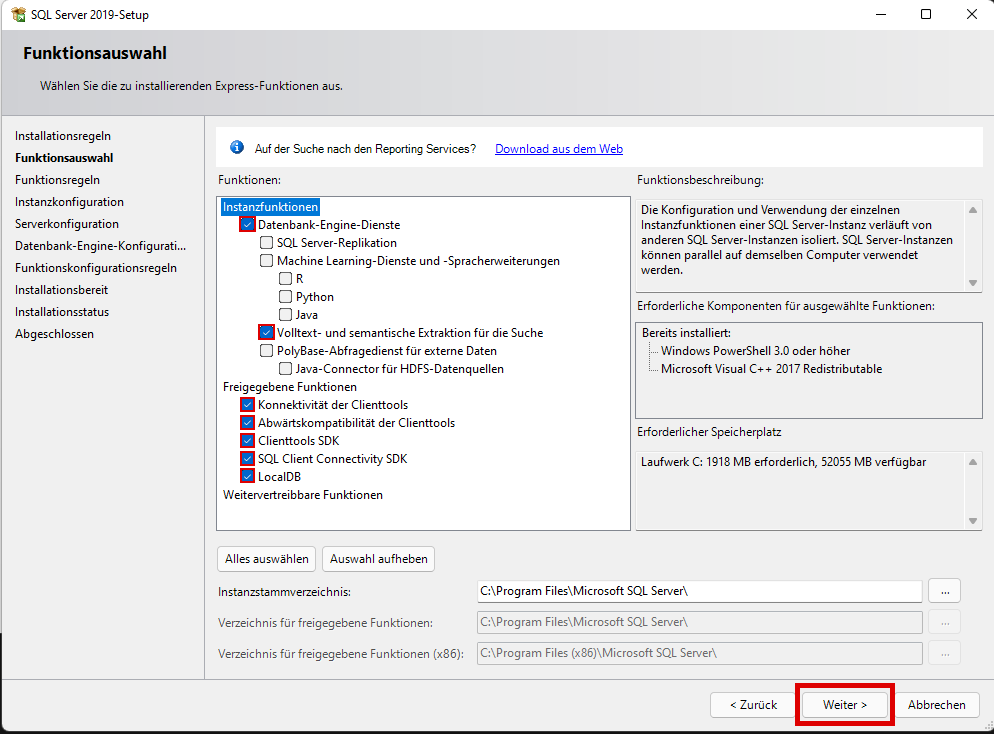
- As in the example, name the instance "VSSQL".
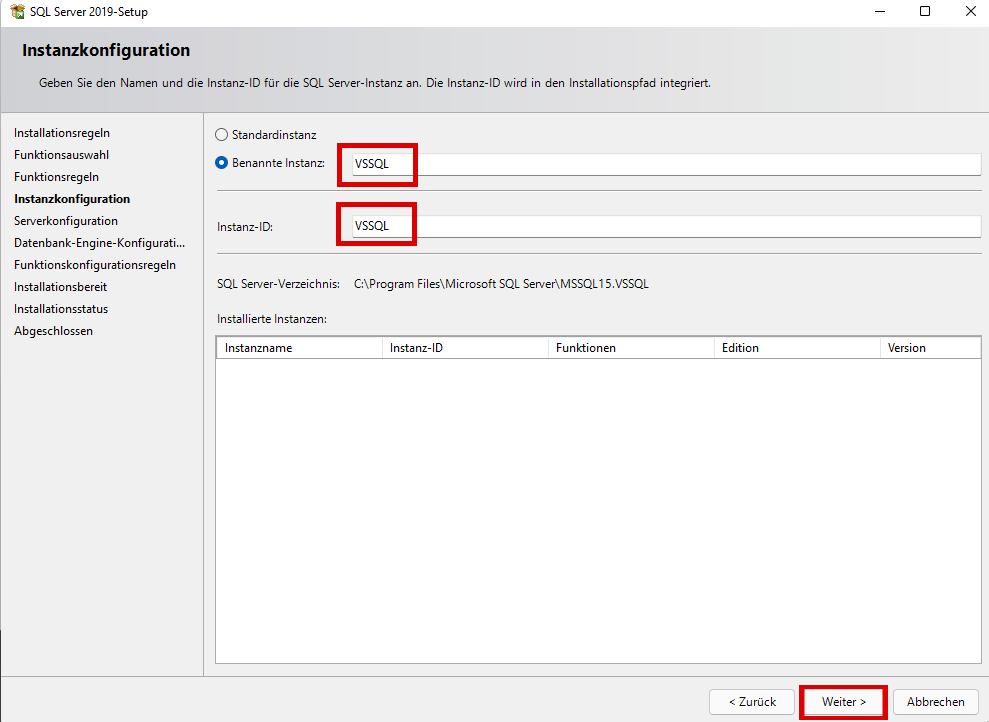
- Check whether the following "Start types" are selected for the individual services. If yes, click "Next".
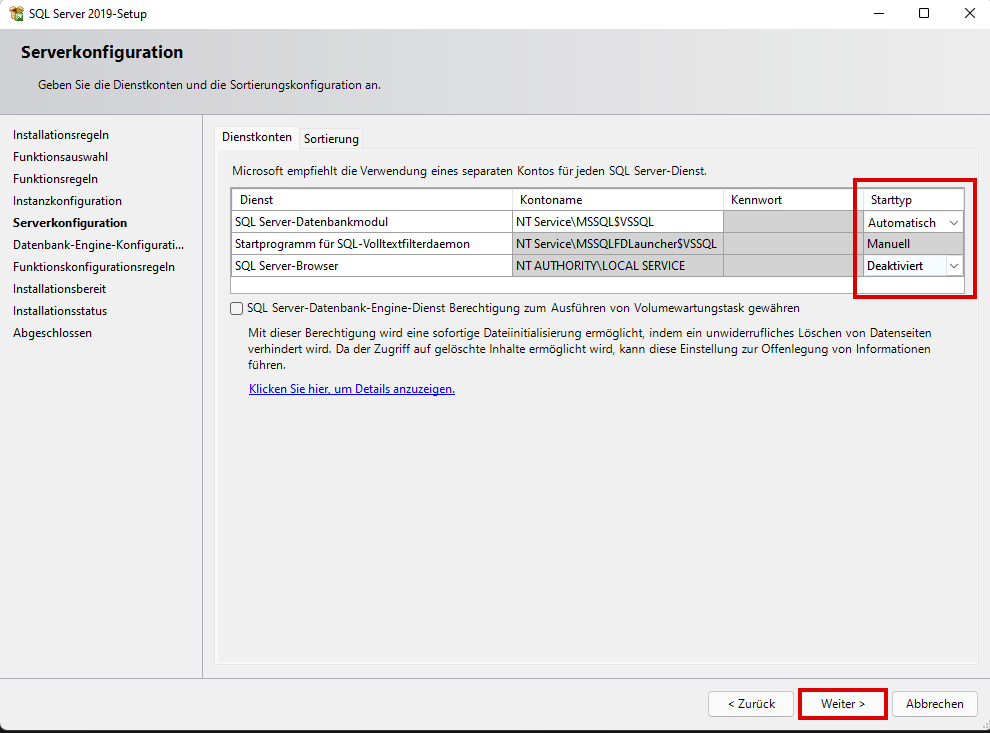
- Note : If the SQL server runs as a network server, the "SQL Server Browser" service must be set to "Automatic".
- Select the "Mixed Mode" and enter "#vsuser12" as password.
- Then add the user under "Add current user" and click "Next".
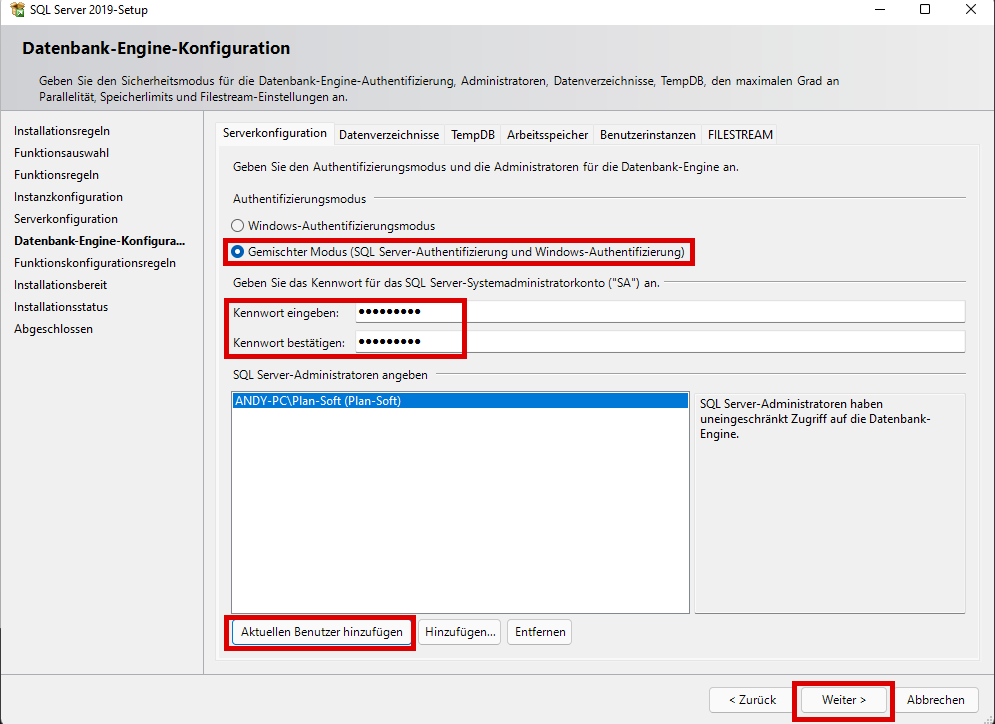
- Now the server can be installed by clicking on "Install".
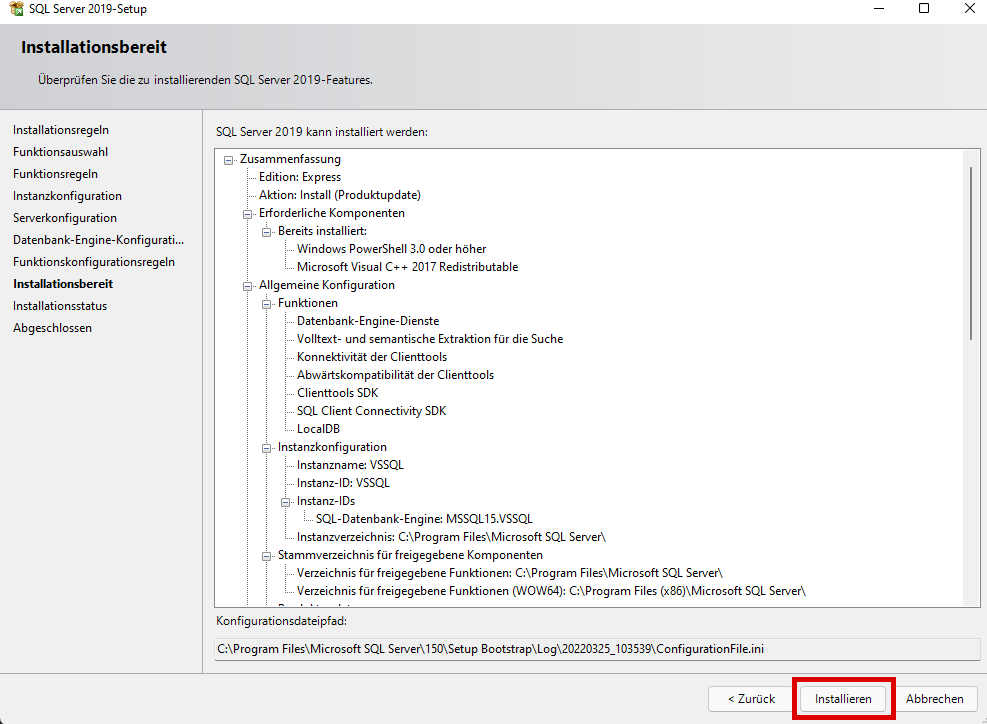
For administrative purposes, we recommend installing SQL Server Management Studio (graphical administration interface). This is available via another installation package.
Note: If the SQL server is running as a network server, it must be checked whether all necessary protocols are activated:
- Open the SQL Server Configuration Manager console.
- Look here in the Configuration items and enable all protocols(TCP/IP, Named Pipes, Shared Memory).
- Please perform for all configurations.
- After that, please restart the SQL Server (instance name) service.
