Catalogs
Please click with the mouse on the "Shopfitting" tab in the upper menu band. A new submenu opens. There you select "Open catalog". An article catalog opens with all stored manufacturer data. Here you can now select your cuts as follows.
- The desired catalog is selected in the upper selection box
- In the selection box below, the various product groups can be selected
- Assemblies and sections are selected in the lower list
Catalog window
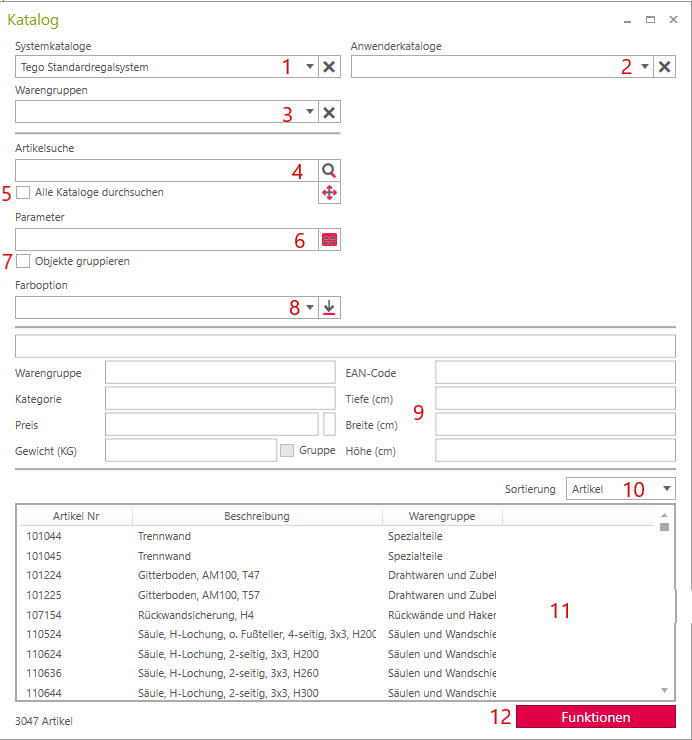
- Selection of the manufacturer catalog
- Own catalogs
- Selection of various product groups such as footboards, columns, shelves, etc.
- Search by item number or description
- Global search across all catalogs
- Article placement
- Group objects
- Selection of available colors
- Display of detailed article information
- Sorting the item list
- Item list with item number and description
- Functions (save settings, import article data, ...)
