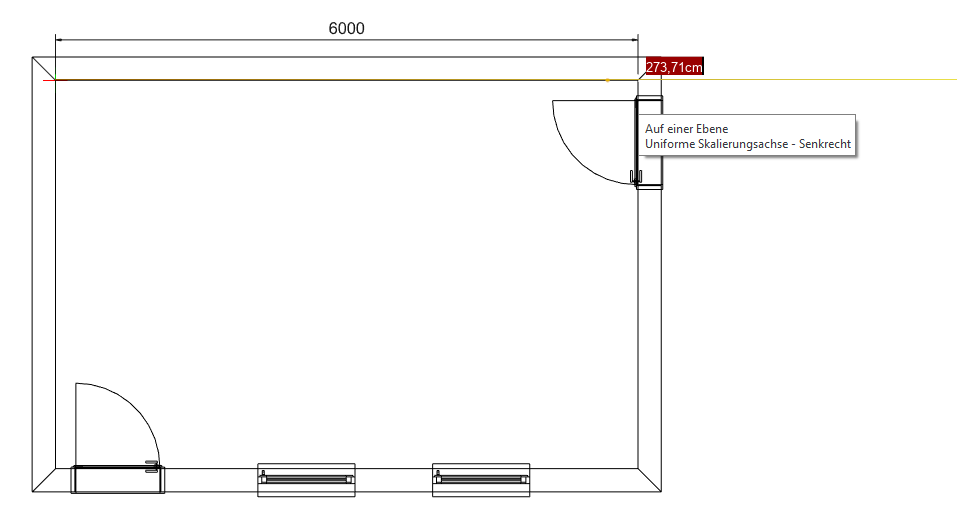Import 2D floor plan
If you have a 2D floor plan in a file format supported by visual-STORE, you can use it as a template for your planning.
Import possibilities
- The 2D floor plan can be imported by means of "drag & drop
- The 2D floor plan can be read into your planning via File -> Import.
Important: For the following steps it is assumed that at least one dimension in the floor plan is known.
Floor plan scaling
If the 2D floor plan is not in the correct dimension, it still needs to be scaled.
- Select the floor plan with the mouse and choose the Scale tool in the Edit tab.
- Next, click on a known dimension distance by means of 2 mouse clicks
- Now move the mouse slightly sideways so that the size of the floor plan changes. It is important here that a yellow line becomes visible
- Only if this yellow line appears, the scaling takes place proportionally in both directions
Finally, enter the correct dimension in the field marked in red and confirm with [ENTER]. The floor plan now has the correct dimensions.