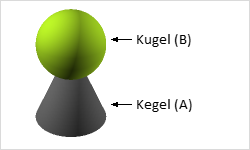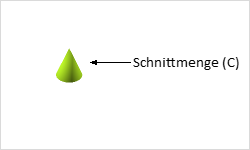Intersection
The Intersection function (Edit tab, Construction group) preserves those volume parts of several solids that intersect each other, i.e. the parts that these solids have in common remain.
First select an object from which you want to create the intersection (A).
Switch to the Edit tab and click on the Intersection command
Then click on the second body (B).
In the result, the congruent volume parts of the solids or the congruent surfaces - i.e. their intersection - remain. All overlapping surfaces and volumes are removed (C).