Extrude
By means of extrusion, you can create a 3D body from closed 2D shapes. For example, a square becomes a cube or a circle becomes a cylinder.
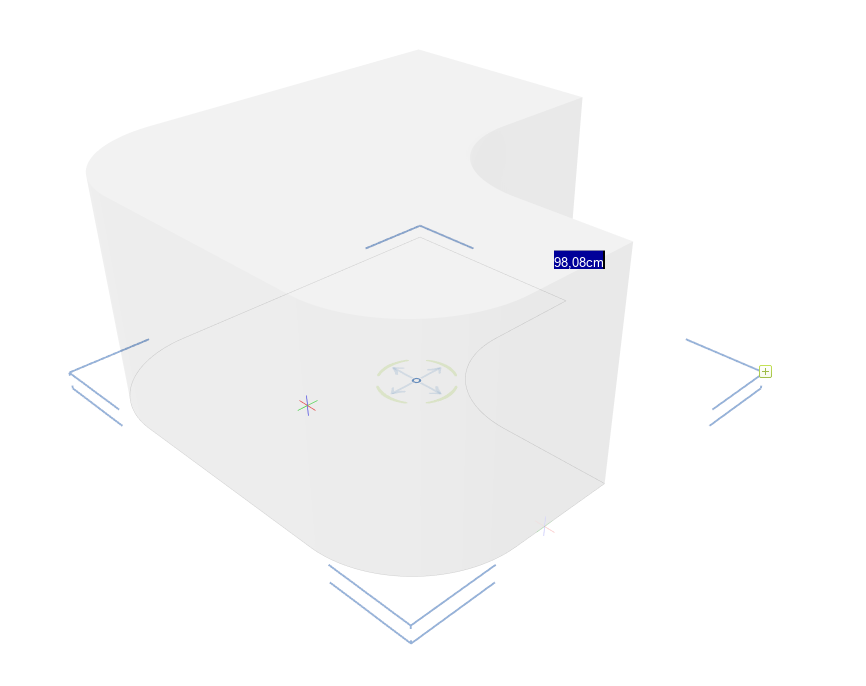
To extrude a 2D shape, proceed as follows:
- Select the shape to be extruded
- Under Edit, click on the Extrude icon.
- It is best to switch to a side view e.g.: Left or Front
- Now click on an edge of the 2D shape
- By moving the mouse up you control the direction of extrusion
- With a mouse click or the input of concrete values and confirming with Enter the extrusion is completed
