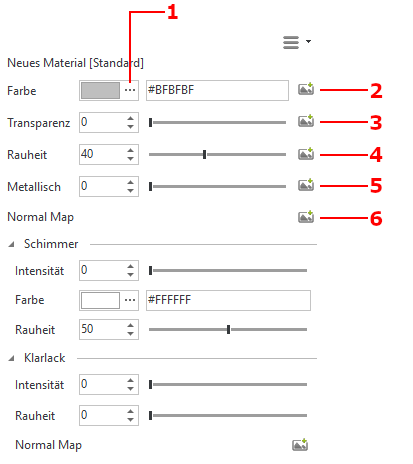Material editor

To display the material editor, please click on the material editor icon on the right side in the toolbar.
Menu bar:
- Open material catalog
- Create new material
- Delete marked material
- Material pipette
- Filling bucket
- Assign
- Material preview
- Filter / Search for materials
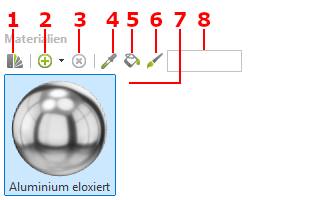
Settings:
- Material color
- Selecting a texture
- Transparency
- Setting the roughness via input or by means of texture
- Set whether object made of metal via input or via texture
- Normal map, simulation of surfaces