Connection of multi-user environments to the SQL server
In multi-user environments, the connection of the client to the database can be set via Admin for all users on the terminal server or PC system.
These steps do not have to be repeated for each Windows user profile.
-
-
-
-
- Start the VStore installer with administrator rights
- Now enter the connection data to the SQL server (for Standard via "Standard")
- Select the "Multi-user compatibility" option, see screenshot.
- Now perform a functional test to the SQL server via "Test connection".
- Save them afterwards "Save settings
- The connection of visual-STORE to the database has now been successfully completed
- The database can now be accessed with visual-STORE
-
-
-
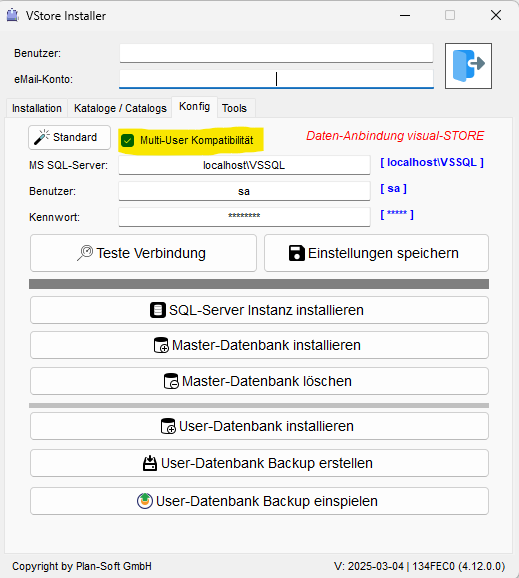
If you have already installed the VStore Installer, you can also find it in the default folder under c:\vsdaten here the program VStore_Installer.exe.
