Create a 360° panorama
- Select a perspective view window
- Click on the tab View under camera, on the center field of the 3×3 image
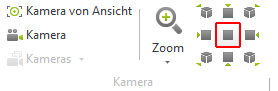
- On the Presentation tab, go to Image
- In the render window under Type, select Panorama from
- Size: Set the resolution of the image (the larger, the more detail)
- Renderer, OpenGL or OSPRay
- OpenGL, very fast, less realistic
- OSPRay, slower, but photorealistic
Once all the settings have been made, click on the green Play button to start rendering.
Options for the presentation of a panorama
Impress
You can present the panorama online using the program's internal Impress service.
A Dropbox, Google Drive or Microsoft OneDrive account is required to host the file.
