Shelf evaluation
To evaluate an entire shelf, the desired shelf is selected in the first step. Now select the Evaluation: Shelf item in the Shopfitting tab. An evaluation of the shelf is now carried out automatically. Once this has been completed, a window opens in which all the products on the shelf are listed with their properties.
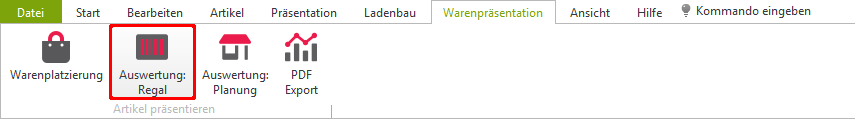
Evaluation overview
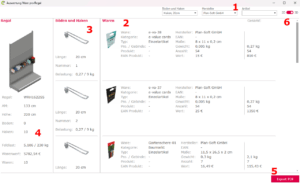
- Filter: Here you can filter the goods by manufacturer, floors/hooks or articles.
- Goods: Overview of goods on the shelf.
- Shelves/Hooks: The respective shelf/hook and its properties are displayed here.
- Shelf: Preview of the shelf with total value, weight, and number of items.
- Export: Here a file can be provided for export.
- Preview switch: Here you can set the preview of the shelf.
